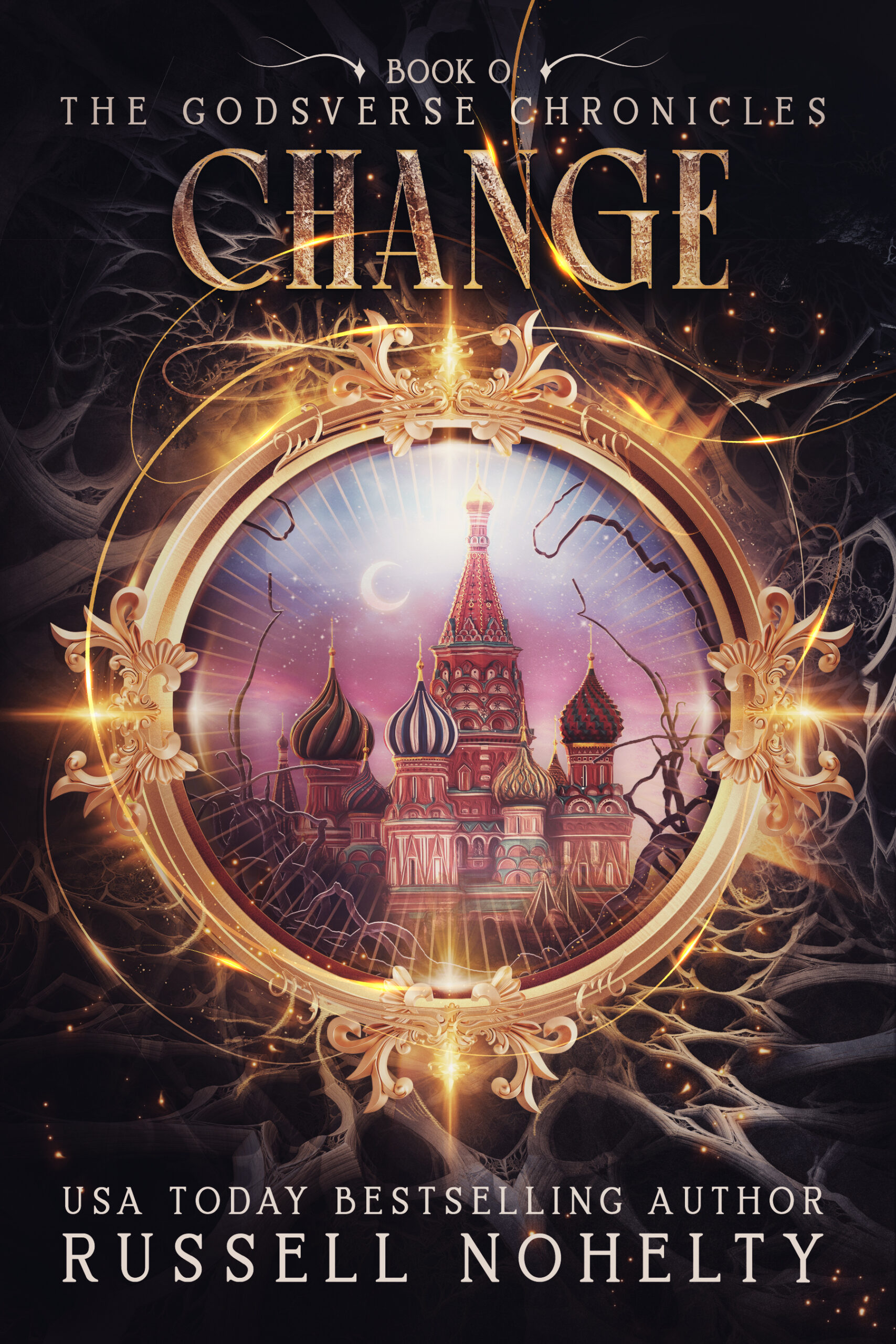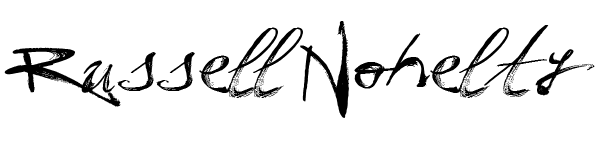This is a story about how I started using virtual conferences. It is a story built out of necessity, fear, and motivation to survive.
On Friday, March 6th, 2020, the entirety of my universe, and lots of other people’s universes, began to tip on its axis when Emerald City Comic Con postponed their show due to COVID-19 concerns. That was the bellwether by which every other show in the next month seemed to be waiting for, because by the next week shows big and small were canceling their events until finally, the CDC recommended that all gatherings over 50 people cease for at least eight weeks.
Conventions and conferences make up somewhere between 25-50% of my ENTIRE income depending on the year, and I don’t know anybody who can weather a 50% drop in income, and I certainly could not, either.
Luckily, I am not one to wait around for the world to crash down upon me, so I made a plan for creating my own virtual conference.
I bought a domain name, built a website, and I set out to create my first virtual conference, full of creators, writers, and artists displaced by the first wave of show cancellations, along with creators who had done work for Wannabe Press in the past.
The timetable was tight.
I bought the domain name on March 6th, right after hearing about the cancellation of ECCC. I built the website (www.wannacon.com) after a furious building session at 3:30 am on Sunday, March 8th.
I announced the virtual conference officially on Monday, March 9th, and we went live on Friday, March 13th. The virtual conference lasted from March 13th-March 15th, and we ended up streaming over 13 hours of content for people.
That’s just 11 days from conception through finished production, which is one of the quickest turnarounds of my career. I’m very proud of it.
This article will break down everything I learned during the experience of running my first virtual conference. Since then I have augmented this information with more that I learned from producing The Online Writers Conference and Alt FCD.
Please note, this is one person’s experience running three virtual conferencea. I’m sure I did some things massively wrong, but I got enough right that I think it’s a good base to start somebody to from at least, even if they shouldn’t follow every word in this article.
This is especially true if you are doing this the scrappy way on a tight budget. My total budget for this entire conference was less than $100, but I already had a lot of the equipment in place to make this work. Your mileage will vary based upon your current skill set and equipment set-up.
I should note that even though I set up and ran this virtual conference in a week, I had been thinking about running virtual conference for a long time, had been doing research on it for years, and I had a big creator network that all suddenly had the weekend free for me to reach out to for scheduling.
Running a virtual conference might take longer for you than for me, but I still think this is a good guidebook for how you can put together your own virtual conference. Plus, I am insanely proud of how it worked, and, if nothing else, this is my not so humble brag.

Photo by Matan Segev from Pexels
1. Setting up the technology for your virtual conference
Before we get down to planning and marketing your virtual conference, we need to make sure you are set up for success. This means understanding the streaming platforms, broadcast studios, and equipment you need to ensure a successful, professional-looking production.
Live or recorded virtual conference?
The first thing you need to do when figuring out your virtual conference is to decide whether you will do it live or record it beforehand to present at a later date. This is a huge decision and will affect every decision you make going forward. There are advantages to both approaches, though I heavily favor a live virtual conference for several reasons.
Recorded virtual conference
There are a lot of advantages of recording your virtual conference before the start of the virtual conference. For one, you can book guests who wouldn’t be available to participate at the time of your live virtual conference.
Also, you know exactly who can make your recording because by the time it’s live you’ve recorded everything, and you don’t have to scramble to fill spots if a guest drops out at the last minute, which WILL happen during a live virtual conference, because life happens.
Additionally, when things go wrong during a recording, you can troubleshoot and fix them before presenting the edited video to your audience. When something happens live, you just have to roll with it, which is murder for a perfectionist. I’ve been a part of many recorded virtual conferences and enjoyed them all. However, for me, the clear answer was a live virtual conference, and I’ll go into the details of why below.

Photo by Brett Sayles from Pexels
Live virtual conference
The advantages of live virtual conferences are vast and numerous. Most importantly, while you can record your interviews ahead of time with recorded virtual conferences, it is often weeks or months between recording and the live virtual conference, meaning the guests will likely lose interest in promoting as they have moved on to other things. Recording live utilizes all that potential energy and gives your guests an immediate release and endorphin rush. Guests are promoting AS they are recording, just after, and just before, which means their energy level is much higher, and you get more mileage out of their promotional effort.
Additionally, people are quite forgiving when it comes to live video in a way they aren’t with the recorded video. It’s not that everything has to be perfect with recorded video, but, for instance, during the record a cat jumped on one of the guest’s desks, and while that would have made us look unprofessional in a recorded virtual conference, having it happen during our live record it was endearing, because what are you going to do?
Third, the fan response is immediate, and people ask questions in real-time. That immediacy just doesn’t happen at nearly the same level as with a recorded virtual conference. Yes, you can join in a Facebook conversation to answer questions, but with live virtual conference people can ask questions on air and it can help lighten your load as the host.
If you insist on recording beforehand, you can host a live record through a program like Zoom, and get people to ask questions live when you record, and then release the recording later, which might be a good compromise if you want to have a recorded virtual conference.
The most important reason why I chose to do a live virtual conference was that the bar of entry was so much lower than hosting a recorded virtual conference, and I could go to market much quicker.
With a recorded virtual conference, I felt like it had to be this perfectly planned thing that took months of building to do right, but the immediacy of the live virtual conference, and my ability to stream to multiple platforms, allowed me to break through that barrier, and often, breaking through mental barriers is everything.
Now, on the other side of it, I know that all my worries were silly, but I had to break through that mental block, and I don’t think I would have ever done that with a recorded virtual conference. For the sake of the rest of this article, I’m going to assume you chose to host a live virtual conference, though I will make some recommendations for recorded virtual conferences as well.
The software needed for a virtual conference
Now that you’ve chosen to go live, I’ll go through the software and platforms you’ll need to understand in order to have a successful virtual conference. Luckily, most of this software is free, or you can buy on a monthly license to use only when you need it.

Streaming platform vs. broadcast studio
Before we delve into the software you need for live streaming a virtual conference, we need to talk about the difference between a broadcast studio and a streaming platform.
A broadcast studio is how you set your live stream up and prepare it for being streamed. The streaming platform is the website where you stream. Many platforms have broadcast studios built into them, like Facebook, Youtube, and Periscope. However, they are only good for streaming to that platform, a broadcast studio can integrate with a streaming broadcaster to place your live stream on multiple places at once.
The streaming platform or network
Before you have your software, we need to talk about networks. The network or platform is where you’ll be sharing your live stream, assuming you’ll be sharing it live at all. If you are just going to prerecord, then you should probably just…skip this section I guess, or maybe…not read this article at all, since it is mainly focused on live streaming virtual conferences.
Facebook
By far the easiest way to live stream is through Facebook Live, which is integrated into the Facebook platform on both personal and business pages. If you want to get your feet wet with streaming, this is the absolute LOWEST bar of entry streaming platform and is very easy and intuitive to use. Plus, for somebody that’s not familiar with live streaming, this is a good place to get your feet wet, especially on your personal feed, as your friends will be extremely gentle with you.
Youtube
Youtube also allows for live streaming and is great for archiving as it can be embedded on most website seamlessly with a couple of clicks, or with a very simple HTML code, depending on your website host.
Periscope/Twitter
Like the other platforms above, Periscope is its own broadcast studio and streaming network in one, which is owned and operated by Twitter and can broadcast your work out to your Twitter audience.

Photo by JESHOOTS.com from Pexels
Twitch
Twitch is a hotbed of live streaming, focused mainly on art and video games. However, there are other things that stream on there as well. You can’t stream directly from Twitch, although they are rolling out a Twitch Studio to help with that problem, so it’s a little more complicated than the other platforms above, usually needing both a broadcast studio AND a streaming platform to integrate with Twitch, but if you have both of those, then Twitch can be your best streaming friend.
Internal network
If you don’t want to stream your virtual conference to social media platforms like the ones above, you can still stream to an internal network your manage or in a closed program like Zoom which uses invite links to make sure only people you intend to view your broadcast do so.

Photo by David Bartus from Pexels
Broadcast studios for your virtual conference
Now that you have a handle on the streaming platform options, it’s time to talk about your options when it comes to broadcast studios. Many of the streaming platforms above have their own broadcast studio, but they generally only work on that platform, while we’ll want to stream to multiple platforms at the same time, which is why we’ll run through some broadcast studios options that work outside of the streaming platforms.
Streamyard
Streamyard is the program that I used for my first live virtual conference, and it was very intuitive to use. There weren’t a lot of bells and whistles, and I figured it out in about 15 minutes of playing around with a friend of mine as we worked through everything. Live streaming to one platform from Streamyard is free, but if you want to record your stream, stream to more than one place, or have multiple guests on at once, you will need to upgrade.
I ended up upgrading to their $50/mo plan (which is cheaper if you pay annually) so that I could have six people on the stream at once and record for eight hours at a time. Once the stream was over, I downloaded both the recording and the audio-only of the recording for later use. However, since I streamed to Youtube, Youtube was able to archive the stream and allow me to create a webpage which had everything available within an hour of me finishing recording. Still, it’s nice to have the recording, too, in case I need it later.
OBS (Open Broadcast Studio)
OBS, or Open Broadcast Studio, seems to be the standard for Twitch live streamers, and most of my friends use it. However, I find it oppressively complicated, like working the switchboard in a live newsroom. The nice thing about OBS is that you can have recorded videos and play them live, which helps mitigate the “guests aren’t available issue” that comes with live virtual conferences. However, even with Youtube tutorials, I couldn’t figure it out, and it’s the singular reason I stopped streaming previously. It’s important to note that OBS won’t stream anything for you. It’s just the broadcast studio. You’ll have to connect to a place like Restream.io in order to do any streaming.

Photo by Terje Sollie from Pexels
Restream.io
Restream is weird because it’s not a broadcast studio and it’s not a streaming platform. It’s a rebroadcasting platform that takes a broadcast platform like OBS and streams it to streaming platforms. So, you can take your broadcast studio and then put it on other platforms like Twitch, but also Youtube and others. It basically takes your studio and turns it into Streamyard, which basically is a broadcast studio and restreaming platform in one.
Twitch Studio
Twitch Studio is a beta program created by Twitch for streaming specifically to the Twitch platform. As far as I know, you cannot use it to stream anywhere else, but many people are just trying to stream to Twitch, at least at the beginning, so this is a very good platform for that kind of entry-level streaming platform.
However, since most people will eventually want to stream to Facebook, too, at least, as that is where most people have their biggest platform, I don’t know if it’s a good idea for most people, at least after they pass the entry point. If you’re going to stream to Twitch, it’s better to use a broadcast studio that can stream other places, so you don’t have to learn a program a second time.
Zoom
If you want to have a prerecorded meeting, or even a live prerecorded meeting where you can chat with the watchers, then Zoom is a great option, though you only get 50 watchers for free, but then you can pay for more watchers, up to 500 or more if you need it. In Zoom you’ll be able to host your recording, invite people to watch or participate, and allow for live interactions, but you won’t be able to broadcast anywhere.
FreeConferenceCall.com
So if you want Zoom, but to host more than 50 people, then I still use Freeconferencecall.com for a lot of my webinars and conference calls.
Other options
There are about a thousand other options, and many will likely be better than the ones I listed, but these are the ones I recommend and have personal experience with using.
Other equipment for your virtual conference
You don’t need a lot of other equipment to get your virtual conference going, but there are a couple of things you will have to invest in before you can get started.
Webcam
You don’t HAVE to do a virtual conference with video, but the one thing I heard over and over again about Wannacon was how much they liked seeing the people’s faces who were talking, so I do recommend one. You don’t have to get a great webcam, but if you want a great one, then you should try a Gopro. Otherwise, most HD webcams will do. I got this one five years ago for $25.00, and while it’s out of stock now, it will at least give you the specs to look for when searching out one for yourself.
Microphone
The next thing, and really last thing, you absolutely need is a microphone. I have used a Blue Yeti for years, and nobody except my podcasting friends yell at me about it. They really hate that I use a Blue Yeti, but I have never had a complaint about my microphone from listeners so I’m happy with it. They cost about $130. I also bought a pop filter and headphones with it, so altogether there is a good package with a boom arm for $160 on Amazon.
If you want the ones recommended by my podcast friends there are three here, here, and here.
Audio mixer
The Yeti is a USB mic that can connect right into your computer, but if you decide to buy a microphone that connects with an XLR cable, or want the absolute most control of your audio, then you’ll need an audio mixer. If you want that level of control over your audio, then you’ll be spending $300-$700 on one of these two options: The Zoom H6 or the Rodecaster Pro.
Both are great for on-location audio recording if you decide to take your show on the road, but they are both excellent for in-studio recording as well. I think they are a bit of overkill for a down and dirty live stream, but many of my dear podcaster friends disagree with me.
Unless you’re a huge audiophile, though, almost nobody will notice the difference between the Blue Yeti run straight into your computer and a fancy Shure SM-58 with a Rodecaster Pro.
Audio editing software
If you want to play with your audio after you record it, then you’ll need an audio recording program, like Audacity, which is free, and good enough for 99% of uses. This is another one where my audio friends will rake me over the coals for not using something more complicated, but I am just trying to record some audio quickly and cheaply, not make a magnum opus audio drama.
Website
Before you announce your virtual conference, you’ll want to build a website landing page for it; one that details the virtual conference, why it’s going to be awesome, lists the guests and has an email sign-up page for notifications as the virtual conference nears.
It does not have to be fancy, but it needs to exist. Before I ran Wannacon, all I did was buy a domain from Bluehost and create a landing page on my existing website.
Then, I then redirected the domain to the website. If you have a website, you probably know how to redirect a domain, and if not, then you should be able to find a good tutorial for your own website host on Youtube.
This does not have to be complicated, especially if you already have a fanbase.
Two years of hosting for www.wannacon.com was something like $23.99, and since I already owned a website, I just built a landing page on what I already owned.
Now, there are many ways to build a landing page, but my absolute favorite is to use the Optimizepress plug-in for your existing WordPress site, but every website has a way to make a landing page. Heck, you could even use Mailchimp, create an email list, and then redirect your domain to it in a pinch, and do it for free if you don’t own a website.
You’ll need nice, pretty graphics for your site. If you don’t already have a graphics design background, this is absolutely worth hiring somebody on Fiverr or Upwork to help you. If you want to do it yourself, then Canva is a great way to make lovely graphics quickly.
I already owned 99% of this stuff, so there was no additional cost except for my domain and month subscription to Streamyard.
Mailing list
If you own a business and you’ve made it to 2020 without a mailing list, kudos for somehow surviving without one, but that needs to change ASAP. People still BUY from a mailing list, even if they don’t open every email.
Mailing lists are still king, and you’ll need one to notify people when your virtual conference is live. Twitch will notify all your subscribers when you are live, but neither Twitter, nor Facebook, not Youtube, will tell all your subscribers when you are live, so you need your mailing list to do that for you. Luckily, Mailchimp offers one for free up to 2,000 subscribers, which should last you through the live stream, and then you have a nascent mailing list for when the campaign is over…win/win.
Recording and archiving
The best part of a live virtual conference is that while it happens live, you can record that stream once it’s finished and archive it.
You should at least stream to Youtube, because then you have a live archive of the feed sitting on Youtube for as long as it exists, and you can share it everywhere if you would like using Youtube’s sharing options.
However, I recommend making sure the program you are using to live stream ALSO allows you to record your stream because then you can pull it down from Youtube if you would like and package it into a nice presentation to sell on your site, use as a giveaway, or do all sorts of things with it.
My favorite part of Streamyard was that it allowed me not only to download the video but it also has the audio-only version so I could use it for my podcast, The Complete Creative, which you should listen to if you are enjoying this article, as it is great.

Photo by Markus Spiske from Pexels
2. Putting the virtual conference together
Now that you have all the equipment you need to make your virtual conference amazing, you need to actually…like, build it and make it mind-blowing. In this section, we’ll talk about how to make a KILLER virtual conference people are going to love.
What kind of virtual conference do you want?
There are all sorts of virtual conferences, and they all have different goals. The question you have to ask is “what am I trying to get out of this conference?” I will tell you that the #1 conference that NEVER works is to bring people on to sell a bunch of stuff. They are universally hated, so even if your goal is sales, there is a way to do it WELL, and a way to do it poorly.
Here are some goals you should shoot for with your conference, and if you do it right you should be able to hit every single one of these goals with some degree of success.

Photo by Jopwell from Pexels
Networking
This is usually an ancillary reason to host a virtual conference, but a huge ancillary benefit of any virtual conference is that you’ll be able to network to amazing people from all over the world. You’ll be able to talk to world-class guests, fans who are your ideal customer avatar, and add hundreds of people to your mailing list.
Selling a product
This is a very common reason to host a conference, especially for a young business, and a compelling reason for guests to come to your conference. After all, virtual conferences take a lot of time to set up, and you want it to pay off for you, right?
Unfortunately, you probably WON’T knock it out of the park the first time, so that’s why I’ve been telling you to keep it cheap for the first virtual conference, because you can ALWAYS do better the next time, and spending $100 to learn how to host a conference and get a proof of concept is much easier to swallow than spending $1,000 or more only to have your virtual conference fizzle.
If you intend on selling a product during your live virtual conference, make sure you have it packaged beforehand, and ready to do. Most importantly, though, even if you are selling a product, don’t spend ALL, or even most of your time, selling your product.
If you spend all your time selling your product, or your guest’s products, then you’ll have nothing but really annoyed people watching your stream, as they are generally coming for the value provided.
It’s fine to sell a product, or even a suite of products, but 80-90% of the conference should be about providing value.

Photo by Giftpundits.com from Pexels
Assuming you are dividing your virtual conference into hour-long blocks, which we’ll discuss below, then you should spend 50 minutes of every hour imparting value to your audience, and 10 minutes or less at the end selling a product. If you picked the right broadcast studio, you’ll be able to run graphics alongside each guest with buy links for where to find their information, which can run under them as they speak.
During Wannacon, we were promoting the Cthulhu is Hard to Spell: The Terrible Twos anthology, which was live on Kickstarter, and so we would talk about it at the end of every hour, along with giving each guest a chance to spend three to five minutes pitching their work and where to find their work.
However, we also filled the virtual conference with people who were part of the anthology, so every almost every hour became a cool promo for the anthology, because we were talking with the creators of that anthology and highlighting them, allowing us to slyly sell the book throughout the entire virtual conference without coming out and selling it at all.
If you are selling a product throughout your virtual conference, then it behooves you to sell ONE product or bundle of products, and incorporate as many people involved with the product as possible into the content of your live stream.
Creating a bundle of content filled with work from the creator’s involved in the conference is a GREAT way to sell something because you are basically introducing a lot of awesome people, and giving the attendees a sneak peek at the product while filling the virtual conference with value. Even if you don’t want to sell a product, you can still offer a free bundle of content for people as a bonus just for showing up.
Using this strategy allows you to sell the product without ever really selling it because the product permeates through every single moment of the live stream. Your show is not an infomercial. It’s about providing value and making people excited about the product because they know, like, and trust you.
Promoting a brand
This is my favorite reason to have a conference, because having a big virtual conference with lots of guests is a great way to turn attention to your brand or company for a short amount of time, and if you do it right, then you’ll have tons of people blasting you out at the same time, and it will seem like your brand is everywhere.
Plus, if you’re promoting a brand first instead of selling a product, then it becomes about exposure, and if you’re running the virtual conference lean without spending much money like I shared with you above, then you can afford to spend a couple of days promoting your brand without worrying about sales, and hoping the additional exposure will lead to sales down the road. Again, this is why I’m cautioning you to do this lean and mean, because the more money you put into it, the more you will start pressing to make that money back. If you do one really well and it looks awesome, you can use it as a proof of concept to do it as many times as you would like.
Entertainment and Education
At its best, a virtual conference should be both entertaining and educational. People are coming to your virtual conference to learn something cool, meet with amazing creators, and be entertained for a short time. If you can entertain and educate, you’ll make new fans, and they will want to work with you in the future.

Photo by Jean Bertordo from Pexels
What need are you filling for your virtual conference attendees?
I created Wannacon out of a need in the marketplace. There were conventions and conferences canceling all over the country, and I had HUNDREDS of friends and fans who were now without anything to do for the next couple of months, and that is what sprung me into action. If you see a need and fill it, your virtual conference will have a much better chance of success.
Should you allow people to sell their work at your virtual conference?
We talked about this a little above, but I wanted to address this on its own. I think you should have a product to sell and that should be front and center throughout your whole virtual conference, but YES, people should get SOMETHING out of being involved in your live stream. So, give every guest three to five minutes to pitch their product and themselves, but make sure they do it AFTER they deliver value and education.
Want to learn how to build a better creative business?
Take our free course and learn how to build the business of your dreams starting today.
We value your privacy and would never spam you. We will send you relevant offers and add you to our maiing list, though.
Providing value at your virtual conference
Again, this has been in many of the points above, but it’s so important to share this again. You absolutely MUST provide loads of value, whether that’s educational or entertainment value, to your customers. Their experience is the first priority, because their positive word of mouth will be everything for your continued success after the show. If you prove you can provide them a good time, then you’ll break down all their barriers and make a fan for life.
This isn’t just about your attendees, though. You’re also trying to provide value to your speakers and guests. If you can show them a good time, get them a few new fans, and make sure they leave on a positive note, then you would have expanded your network and made a powerful connection by providing them a lot of value. Your first priority is providing value for your attendees, but your second priority is making sure your guests and speakers are happy.

Photo by juan mendez from Pexels
Creating a flow for your virtual conference
We hit on flow in some places above, but let’s tackle it head-on now. How do you decide the flow of your show?
How many days should my virtual conference be?
From my experience, a virtual conference should be no longer than three days. I saw a marked decrease in viewership on the third day of my virtual conference, and at the end of each day. I counsel you to do a two-day conference. However, having that third day allowed me to have eight more people helping me spread the word, so there was value in that as well. Do not go over three days, though.
How long should I stream for each day of my virtual conference?
I recommend not live streaming for more than four hours a day, unless you have a second host to help you, or more than three days in a row, again unless you have a second host. By hour four each day and most of the last day you will be gassed. It is hard to talk for four hours a day, that’s why most radio DJs have no more than a four-hour slot during the day.
I have found the best thing to do is have two hosts, and record for seven hours a day for two days. Try to find a great keynote for the morning, who will help drive initial traffic. The more people you can get in for the first panel, the more will stick around with you all day.
Then, have two hours of panels, and a second keynote in the middle of the day, again with a person who will help boost and retain traffic. Then, two more hours of panels, and a final keynote for the day.
Have hosts alternate hosting panels, and then both help moderate the keynote. You can also bring in more moderators throughout the day if you choose, and that would loosen the load for the hosts even more.

Photo by Rodolfo Clix from Pexels
The overall theme of your virtual conference
Before you break down the virtual conference into days, you need to come up with the overall theme of your virtual conference, and what kind of attendees you are targeting. This will help you book guests and target your advertising to the right audience. Your best bet is to theme your virtual conference with something your existing audience will be interested in, or who your ideal audience will be in the future.
I called my first virtual conference Wannacon because it was a celebration of my company’s five-year anniversary, and I filled it with people my fans would love, which included creators I thought were dope, people who have worked on our anthologies, and long term Wannabe Press contributors. I was using my existing audience as my target, and we got them very excited, but if you don’t have an existing audience, then you can aim at your ideal customer.
Theme days for your virtual conference
Let’s suppose you have decided on a three-day virtual conference, and you will be streaming for four hours a day. Now, you have to theme each day. Each day of your conference should have a flow to it, and a REASON for people to tune for more than a few minutes. Your theme days will tie back to the overall theme of the virtual conference.
If you were doing a virtual conference for novel writers, you might theme your days as Writing (Day 1), Publishing (Day 2), and Marketing (Day 3). Then, you will book guests for programming around each of those themes.
This is one failing of my first virtual conference. There were NO theme days, just an overall theme of “cool creators” and we talked about everything every day with no rhyme or reason to it. That means attendees didn’t have a way to plan for the virtual conference, and we couldn’t target specific people on specific days. This meant people came and left quite quickly, and had no reason to return when they did unless they just wanted to check it out.

Photo by Sharon McCutcheon from Pexels
Block out time each day for your virtual conference
Now that you’ve got your theme days, it’s time to block out your day. I wouldn’t recommend switching between guests more than once an hour. Otherwise, it’s just too much effort to manage, and it will be hard to get into a good conversation in thirty minutes. I have found with most guests it takes them 10-15 minutes to get comfortable.
Instead of booking half-hour slots, I recommend bring on two guests in the same hour to help lighten your load. The additional bonus is that having two guests an hour requires you to do less work switching between speakers.
I’ve been to hundreds of conferences at this point and nearly every single one of them blocks out their programming into hour-long chunks, and that’s what I recommend for you, too. Additionally, they name every hour of their programming to attract the right people, and once again, that is what I recommend.
Ideally, you would have a flow to the day just like you would have a flow to your virtual conference so that by the end of the day people will have a complete, or generally complete picture, of the problem at hand, even if the solution is contained only in your product.
Plan each hour of your virtual conference
Now that you have planned out your day, and have a rough outline of your hour-by-hour schedule, it’s time to really dig in and figure out what you want to talk about during each hour of your conference.
It’s not good enough to have a title for your talk. You also need to outline the major points you want to cover, and then use that as a guide for booking the right guests that have the right audience to speak about the topics you want to cover. There are INFINITE ways to plan a program, and outlining will help you make your show unique, and give yourself a guide if you ever get lost on the air.
How do I know what my audience wants from a virtual conference?
If you don’t know what your audience wants from a virtual conference, then the easiest way to find out is by asking them. They will tell you. I swear it’s true.
People love to tell you what people they want, and who they would love to hear from. They will tell you more than you’d ever want to know if you just let them. And then you can take that feedback to build a great conference.
When it’s ready and you show it to them, they will be surprised and delighted and think you are a wizard for knowing what they wanted. Of course, you aren’t a wizard. You’re just a good listener.
Plus, by asking people already in your audience what they want to see, you will draw in more people who are in your ideal viewership to your conference, as you basically have a roadmap for what those kinds of people think about and need.
Guests for your virtual conference
Your virtual conference will be made or broken by the guests you have involved with it. You don’t need big names, but you need to be able to add value and exchange big ideas, or at least have big entertainment value.

by Sake Le on Pexels
Booking guests for your virtual conference
Assuming you are using the strategy above and are planning a three-day virtual conference, then you’re going to need to fill 12 hours of programming. If you’ve blocked out all your programming appropriately, now your next step should be filling the programming with subject-matter guests.
As I mentioned above, I recommend having two guests each hour, because it lightens your load and allows for each guest to build off each other and develop more complex answers. I’ve talked to a lot of people about this, and the consensus seems to me that any more than two crowds the conversation, but two seemed to be a good balance of insight and value.
Plus, having two guests means that if one accidentally drops, you still have one person for your discussion. Rescheduling happens, as do technical problems, so having somebody else on live means that at all times you should have at least one person able to talk about a subject, even if the other person has problems.
The most I would recommend in an hour is three people. It’s great to have two people, because you’ve now got 24 people instead of twelve helping you promote, and the guests get to network with each other as well.
When they form a bond, then they like your conference more and are more likely to tell other people about it.

Photo by Rodrigo Souza from Pexels
Conducting interviews at your virtual conference
If you’re bringing on subject matter experts, then the interviews should be pretty straight forward, because you should have done your homework, read their work, listened to their other appearances, and know what they will be talking about BEFORE you have them on the air.
This is where theming days, and hours, and the overall virtual conference really helps because you can drill down to the best of the best when it comes to delivering value for each topic.
Guest preparation for your virtual conference
When you are reaching out to guests for your virtual conference, make sure they know what they are going to talk about, send them prep questions, and make sure they really know what they are talking about. You won’t have enough time to coach them on the day of their appearance, so you need to do this ahead of time.
What can you offer guests for appearing at your virtual conference?
Most guests will join a virtual conference where they think they can extract value, even if that value is simply being seen surrounded by the right people and getting in front of the right audience.
It doesn’t have to be a huge audience, but it needs to be the right audience. When you reach out to guests, make sure you are reaching out to subject matter experts, ideally that your fans specifically asked for, and use your theme and audience to entice them to participate. It doesn’t matter if a guest has the perfect program or product, if they pitch it to the wrong people, then they will consider your virtual conference a waste of time.

Photo by Helena Lopes from Pexels
Distribution of guests for your virtual conference
It’s important to think of your guests as a kind of bell curve. You aren’t going to be able to get superstars for every hour, unless you are a superstar yourself, but if you have 20 guests, you can try to book ONE superstar every day, and maybe give them a singular spotlight panel, or keynote address.
Then, the rest of the guest slots can be filled with lesser-known subject matter experts who can drive most of the conversation. Subject matter experts who are less well known are very likely to join your virtual conference as they are looking for wider distribution of their message. They will form the backbone of your virtual conference, while the superstar people will drive the majority of your traffic and marketing outreach.
Start your search by finding subject matter experts, and then try to entice the big guests once you’ve locked down a few of the subject matter experts. The good news is that the superstars will most likely have heard of the subject matter experts, even if your audience hasn’t, which means it will build credibility with your conference among the superstars.

Photo by Trinity Kubassek from Pexels
If all else fails, offer to pay the superstars for their time, but only if you think it will be worth it. Try to avoid paying for these experts if possible. I would rather not have superstars than pay them a speaking fee. However, if it’s the right guest, then it might be worth it. Be careful though, because you’re still looking to have a small virtual conference on a tight budget.
If you run a great virtual conference, and people see that, then it will be easier to book them for the next event. So, if all else fails, run a killer virtual conference filled with great guests, and then use that to leverage bigger guests for the next virtual conference.
You likely won’t be able to book the hottest guests your first time out and that’s okay. Instead, focus on the good gets who will give great information, and build for the future.
Make guests sign a release before appearing at your virtual conference
Before you go on the air, make sure every guest signs a release allowing you the ability to record them, use their likeness for marketing, and package their interview for use in a potential product later on, like a DVD recording of the virtual conference. If you don’t do this, you are leaving yourself open for lawsuits. However, I am not a lawyer. You should consult one before creating anything, though.
Breakout sessions
One thing that I learned from The Online Writer’s Conference was the value of breakout sessions. While the main feed was free and archived forever, we made the breakout sessions something you could only find from the main feed and we didn’t record any of them, giving people the need to be there live in order to get the full value from the conference.
What I found was that in order to get people to show up to the conference you HAVE to do something, or many things that they could only get live. For us, we ran our main feed through Streamyard, archived it through Youtube, and streamed it to Twitch, Youtube, Facebook, and Twitter, the breakout sessions were available through Zoom and you could not get them once they were over.
Breakout sessions were often with guests who were on the previous panel, which meant we would have a guest on a panel, and then offer them a breakout session where people could ask them more questions in a more intimate session. They worked great and were consistently rated highest among congoers. Additionally, we held writing sprint and networking sessions, where people could get value from meeting each other and working together. Our writing sprints allowed people to be productive and leave the convention with a project further along than when they came to it, but again, they had to be there live to get it.
Getting value from a Facebook group
The additional thing we did with ALT FCD was to create a Facebook group filled with creator AMAs throughout the days. An AMA is a post thread where people can engage with creators. Again, we invited the people on the panel to host an AMA in our Facebook group, but we also filled them with people we couldn’t fit on panels but thought would bring value to fans.
Because this changed every hour, there was a reason for people to STAY in the Facebook group all day and keep meeting new creators.
How did we get people into the Facebook group?
Having creators on throughout the day was a great way to keep somebody in the group, along with having the conference streaming to the group, but while the creators helped drive traffic to the group, the thing that drove the most people going into the Facebook group was free stuff. We offered over 75 free comics to people that were exclusively available through the Facebook group and only available until the end of the conference. If you did not download the books by the end of the conference, they went bye-bye, which meant every attendees had a reason to join and go into the Facebook group. We ended Alt FCD with over 1,100 people in the Facebook group, and they were highly engaged all day with the creator AMAs, helping boost the visibility of the conference as a whole.
The thing I learned was that the more LIVE engagement and time-based things you can offer somebody the more likely they will attend the conference and stick around. Otherwise, they have no incentive to take the time out of their day to attend. The combination of asking live questions, the breakout sessions which people could only attend live, and the Facebook group filled with creators along with something free they can only get for a limited time were the three pillars I would never run a live event without ever again.

Photo by Marcin Dampc from Pexels
3. Getting the word out for your virtual conference
Alright, now you have your set-up for your virtual conference, and you need to get the word out. Here are some tried and true methods.
Using social media to get the word out for your virtual conference
Aside from your mailing list (please tell me you have a mailing list by now), your best method of conveying your virtual conference is social media. Namely, your own and your guest’s social media accounts. As the virtual conference date nears, you’re going to want to ramp up your social media posting, and ALSO email your guests with information on how they should post on social media about your virtual conference.
Make sure to give them ONE link, and make sure that link has ALL the information somebody would need in order to get excited about the virtual conference. Keep it simple, and that will keep it effective. The more things somebody has to do, the less effective they become.
Don’t make demands of your guests. I absolutely hate it when I get a big, demanding email. The guests are offering their time and some promotion. As long as they do some work for you, and come to the virtual conference on time, you can’t ask for much more than that.
Hopefully, if you’ve designed everything well, then you have a virtual conference the guest is EXCITED to attend your virtual conference because they love the guest line-up, and then they’ll gleefully talk about it.
Getting people excited about your virtual conference is the best way to get them to do extra promotion for you. Making demands on them is not. However, there is a difference between sending a list of suggestions, giving them a sample timetable, and straight out demanding things.
People DO like to be told what to do, but they want it to be their choice.

Photo by Sharon McCutcheon from Pexels
Create graphics at least a week out from your virtual conference with branded graphics of every guest, and send it to them beforehand so they can start promoting, and then send regular emails giving them ideas of HOW to promote. Again, you want to be driving them back to the same website.
If you don’t already have a graphics design background, this is absolutely worth hiring somebody on Fiverr or Upwork to help you. If you want to do it yourself, then Canva is a great way to make lovely graphics quickly.
You really want your website and graphics for your virtual conference to look beautiful; something the guests will love to share and that your fans will want to attend. Otherwise, you’ll have trouble finding both.
Additional to the guest graphics, you want to make sure all your header images on all your social media accounts show the same information, and all lead people back to the virtual conference you are running.
Make sure to create announcements for your Facebook groups, and pin a post about the virtual conference to the top of your Facebook page and Twitter page. If you want to go the extra mile, then create a Facebook group for the virtual conference and redirect people who sign up for event notifications on your website to also join the Facebook group.
Create a Facebook group for your virtual conference
If you create a Facebook Group for your virtual conference, which is a good idea, make sure people are joining it when they sign up. Once they sign up, create an autoresponder sequence in your mailing list program in order to send them targeted information about the virtual conference, including where to join the Facebook group. Aside from your mailing list, this will be the best place for people to learn about your virtual conference and connect with other people who are joining before the virtual conference takes place.
Want to learn how to build a hyper engaged audience for your next launch?
Take our free webinar and learn how to build an awesome fanbase in no time flat.
We value your privacy and would never spam you. We will send you relevant offers and add you to our mailing list, though.
Build up excitement for your virtual conference
The goal of your build-up is for it to reach a fevered pitch right before you launch your virtual conference, so while you can be lax about people engaging in the weeks leading up to the virtual conference, by the time you are days, or hours away, everybody needs to be focused on the launch.
People need to be posting about your virtual conference and driving people back to the sign-up page. By the time you are 3-5 days away from your virtual conference, you need to be sending daily emails to your list, and posting multiple times a day about your virtual conference on your Facebook page and social media accounts to drive people to your page.
When you post about your virtual conference, make sure to tag your guests. It’s a good idea to vary your posts so that you are posting about a guest in one post, a panel in the next, and the slate of panels in a single day in the next. The more times you tag the guests in RELEVANT posts about their appearance at your virtual conference, the more they will share, and the more exposure your virtual conference will get, but there is a point of fatigue. More than one tag a day is overkill, so use it wisely, and usually, you want to wait a couple of days between tagging the same person.
Should you do advertising for your virtual conference?
Honestly, since the goal of your first virtual conference to keep costs low, I probably wouldn’t do a lot of advertising, unless you have a REALLY small audience, or you land a big name.
If you land a big, bankable name, then it might make sense to do advertising for your virtual conference, but you’re just trying to get your feet wet, so keep it small, test it, and then scale the next time if it works. Trust me, if it works, then people are going to be asking you how you did it, and what you did will seem like magic to them. I had no less than a half dozen people contact me after the first day of my virtual conference asking how I set everything up.
If you have an established brand, or work for a company, then you should ABSOLUTELY disregard this message, as you’ve got a platform and experience on your side, but if you don’t have any of that, then you shouldn’t feel the pressure to do advertising for your virtual conference, especially if you are trying to run lean.
Getting press for your virtual conference
The key to getting press for your virtual conference is relevance. If you can demonstrate that your virtual conference is relevant, timely, and unmissable, then you can get press for it.
The easiest way to get press is to become friendly with the people who write the articles, not with the press outlet itself. Press is written by individuals, so find the people who are interested in your topic and then reach out to them. Tell them WHY you think they would like your virtual conference and make it relevant to THEM. Read other articles they have written and find ways to tie it into a timely and relevant thing happening in the world at that moment.
Don’t just spam them with a link. Make it personal and relevant and you have the best chance of succeeding at getting coverage.
4. The day of the virtual conference
Congratulations! You’ve made it to the day of the virtual conference. You’re not out of the woods yet, but you’ve planned a killer virtual conference and have rock solid tech to make sure it goes off without a hitch. Now you just have to get all those people who signed up to hear about your virtual conference, along with all the guests, to show up.
Organizing guests for your virtual conference
The morning of the virtual conference, reach out to EVERY guest for your virtual conference and make sure they have all the relevant information they need to have a great talk that day. Here is the message I sent to every guest on the morning of their appearance at Wannacon.
Here is the Streamyard link for today. You should be able to use it to log-in from any desktop/laptop browser, but they recommend Chrome or Safari.
https://streamyard.com/xxxxx
Desktop or laptop or artists is preferable because then you can share your screen and we can keep it up the whole time instead of moving between screens, but you can sign on with mobile if you would like as well.
If you would like to log in from MOBILE, then you can ONLY login from Chrome on Android or Safari on IOS.
Your time slot is Xpm PT/Xpm ET.
If you could show up a few minutes early that would be wonderful. We have a tight timeframe.
Finally, we stream directly to www.wannacon.com, which means you can just give people that link and they should be able to see it.
I look forward to seeing you there!
You want to make sure everybody who is speaking that day has the pertinent information they need about your virtual conference, including their time to shine. Most virtual conferences, or even live events, do not do this, and it really sets you apart if you give a personal touch like this to all your guests. Remember, your second most important commitment is to your guests.
If you want to go the extra mile, then you should make sure to include a graphic they can share during the day to prepare for their appearance at your virtual conference.
These were all sent through Facebook messenger, but could also be sent through email. One thing I didn’t do this time which I will do for future virtual conferences is to send a list of the topics we will cover, so the guest can prepare in advance, with bullet points for them to look over.
Banners and graphics for your virtual conference
Before the start of the show, make sure to check all relevant banners and graphics you will be sharing during the live feed of your virtual conference. Each guest should have their own banner that runs at the bottom of the screen during the virtual conference (assuming your broadcast studio allows for that), with links to their website, and has your guest’s correct name on it.
Additionally, you should have a banner with a link to what YOU are selling during your virtual conference, as well as a banner to show attendees how to connect with you which you can swap out throughout the broadcast of your virtual conference.
The graphics for your virtual conference should all be done before you start your show so that you can focus on running the show, along with at any breaks.

Photo by Samantha Garrote from Pexels
Getting help for your virtual conference
One of the most important things I learned in running my own virtual conference was that I needed at least one other person to help me coordinate guests, answer questions, and make sure the whole virtual conference wasn’t burning down.
If you have a co-host, that person can switch with you being on the air as well, which is just lovely, but if not, hire an assistant to help you during your virtual conference.
I didn’t do this during my first virtual conference, which meant I was responsible for handling all tech issues, guests, and comments, which made for an insanely busy weekend, and threw me off my game more than once. Get a friend if you can, but this is somewhere I would pay if I couldn’t find somebody to help me during the live portion of my virtual conference.
Keeping people on topic during your virtual conference
If you’ve done your job beforehand, then it should be a relatively easy matter to keep your guests on topic during your virtual conference, but if your guest veer off topic, make sure you give them a gentle nudge to return them to topic as that’s why your attendees are tuning in to the virtual conference.
Also, make sure all questions from the attendees of your virtual conference are relevant to the topic at hand. If not, gently inform the commenters where they can ask those questions throughout the broadcast, or leave time at the end of each broadcast hour for questions.
Breaking up each hour of your virtual conference
Assuming each panel of guests will talk for an hour during your virtual conference, here is how I would break down every hour:
- Five minutes for introductions.
- Thirty minutes for content and value.
- Ten minutes for questions.
- Five minutes for the guests pitching themselves.
- Five minutes for YOU pitching your product and goodbyes,
- Five minutes to reset for the next guest.
You are not a machine. You will have to pee and get water every hour, so make sure to account for that time in your preparation.
Asking questions during your virtual conference
If you’ve prepared properly for your virtual conference, you should have time for 3-5 questions every hour, with each guest taking a turn to answer and for you to add your own thoughts, assuming you would like to add any. If you would like to prepare in advance above just the outline you made before your virtual conference, then it’s prudent to have a list of ten questions every hour, which can be crowdsourced from your audience. If you don’t have an audience, yet you can use either Quora or HARO (Help a Reporter Out) to find the list of relevant questions for just about any field.

Photo by Jonathan Andrew from Pexels
Taking questions from attendees during your virtual conference
Once you’ve asked your questions, or you reach the time for questions during your virtual conference, then you should go to the questions area and see if any have been asked by attendees.
Since there is a lag between the live stream and it hitting the feeds, make sure to ask for questions a couple of minutes before you need them, though if you’ve hired help they should have already prepared the viewers ahead of time. I like to remind attendees every 15-20 minutes to ask questions, as they will forget.
Switching between guests during your virtual conference
The hardest part of the day will likely be switching between guests every hour. If you’ve hired help, this should be much easier, but if not then you’ll have to make sure each new guest is ready before you say goodbye to the old guest.
If you’ve prepped them properly, most guests should arrive 10-15 minutes early to your feed, and if you’re using Streamyard as I suggested, you’ll be able to see them appear. With Facebook Live you can bring on guests if they are watching your feed. However, if you are using other programs, your mileage may vary with how this is done.

Photo by Artem Beliaikin from Pexels
5. After the virtual conference is over
Once the virtual conference is over, you can breathe a sigh of relief for a moment, but the work isn’t over.
Archiving your virtual conference
The most important thing you can do after your virtual conference is to figure out how you will archive it. Will you allow your virtual conference to be free forever on a website and a Youtube playlist? Will you package your virtual conference and offer it as a premium product after some serious editing? With you use it as a lead magnet? How will people be able to see this content in the future?
For Wannacon, I decided to use the Youtube stream to archive the virtual conference and use it as a proof of concept for other people who might be interested in using it as a guide. It’s basically a 13-hour calling card for anybody else that wants to run their own virtual conference.

Photo by picjumbo.com from Pexels
Follow-up with attendees and guests of your virtual conference
Once you’ve decided how to archive your virtual conference, you need to reach out to the list of attendees you accumulated and tell them how they can catch up on anything they missed. NOBODY will have seen every minute of your virtual conference, so it’s important that you give them an opportunity to catch up.
If you’ve decided to take down your archive from Youtube or other streaming platforms, make sure that the archive stays up for at least seven days so attendees can review what they missed from your virtual conference, and then it becomes a ticking clock for them to buy any product of the archives that you have made.
If you use that approach, I recommend sending an email every two days to your list telling them the links will be taken down, and send two on the final day.
What was the purpose of your virtual conference?
The last thing you want to do is a moratorium where you thank all the guests for your virtual conference, send them something nice, even if it’s a digital book or thank you card, and reflect on the success of the virtual conference. What was your purpose? Did you hit it? Did your audience love or hate your virtual conference? How can you improve your virtual conference for next time? Reach out to guests and attendees of your virtual conference while the iron is hot and get their feedback, which will help you improve on your next virtual conference.
Congratulations. You’ve just run your first virtual conference. How does it feel? I hope you get a nice, relaxing night when you are done to do anything you would like, and reward yourself, because you just pulled off an amazing feat.